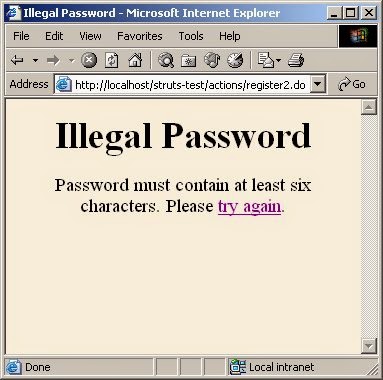As soon as tomorrow, Apple could be releasing it's next generation operating system, Mac OS 10.10. If past performance can be an indicator of future results, then we can expect a few things:
- It will be free
- It will have amazing new features that make life easier and richer in oh-so-many ways:
- Notification center is improved and more like the iOS version
- The new dock and window translucency is beautiful
- Spotlight searching will search your computer and the Internet simultaneously
- iCloud Drive will change the way you use, store and share documents
- Mail will let you mark up PDFs and send huge files without clogging your recipients' mailboxes
- "Continuity" is going to make moving between your iPhone, iPad and Mac incredibly simple.
- You'll be able to make and take phone calls on your iPad and Mac
- Most people will love it and it will work flawlessly
And, kind of like a prescription drug, you need to consider the "side effects, some serious" of upgrading your OS to a .0 release:
 |
| Installing 10.0.0? Say your prayers, varmint… |
- It will take a long time to download.
- Some people will not be able to download it.
- Some people will not be able to install it.
- Some people's computers will stop running.
- Some people will not be able to print.
- Some people will lose wi-fi connectivity.
- Some people's favorite application will not run.
- Some people's data may be lost.
- Some people's blood pressure may rise.
- Some people will experience dizziness and headaches and heart arrhythmia.
Unless you like to live dangerously, why not wait on the upgrade?
In the meantime, make sure you have a good solid backup of at least the things you hold dear: photos, music, documents. Better yet, make a bootable backup of your entire hard drive. And watch here, and around the web as reports on how the move to Yosemite go.
There's no doubt that OS 10.10.1 will be released in the next few weeks and that it will solve most of the problems that people will find in 10.10.0.
If you would like your Yosemite to be more rainbows and waterfalls and less rootin' and tootin' my advice is to make some popcorn, sit back, and see what happens. You'll able to join the party soon enough.